How to upload the XML file on bricklinck for buy pieces for your Lego® custom instructions
In this video guide we explain how to upload the XML file on bricklink.com to easily buy the parts you need for your Lego® custom instructions.
Thanks to this process you can easily buy the pieces you need for your Lego® custom instructions.
- Right click on the XML File downloaded after purchase
- Open it with notepad or a text editor
- Right click, select everything and copy all
- Log in into bricklink.com and go to “Wanted list” , then click upload
- Create a new wanted list
- Select Upload Bricklink XML Format
- Right click and paste all previously copied
- Click to proceed to verify items
- Click on add to wanted list at the bottom of the page
- Great! All pieces have been uploaded on bricklink.com, now you are now able to buy