How to setup your shipments roles to sell your lego® custom physical products
In this guide, we explain how to setup your shipments roles for sell your Lego® customn physical quickly and easily!
ONLY PHYSICAL PRODUCTS
1)Go to your account
2)Enter the frontend manager
3)Click on Vendor Senttings
4)Click Shipping Tab
5)Flag Enable Shippings
6)Select your orders processing time
7)Write your Shippings and Refound policy if you have
8) Select the country from where the orders will be shipped
9) Write zone name and select continent, and click add shipping zone
10) Enter your shipping price
11) Do the same for other continents
Great! your shipments have been set up!!
**IMPORTANT** Enter only the countries you intend to ship to, adding continents, for example europe, oceania, etc …
If you do not enter countries because for example you do not want to ship to Asia, just do not add it as a continent and automatically the customer who wants to buy from Asia will not be able to do so as there will be no shipping enabled.
Follow this guide to set up shipments for your Lego® Custom kits
Follow this link to know How to upload your Lego® Custom physical products